Empower your workplace safety with the power of digital signage!
By maximizing its potential, businesses create a safer environment, nurture a strong safety culture, and ensure vital information is accessible to every team member.
The truDigital safety videos are available as an additional add-on to your truDigital plan. Please contact a truDigital sales representative or email us at info@trudigital.com to learn more.
Once you have confirmed the truDigital Safety Add-On with your Sales rep, follow the steps below to add it to your Live Playlist:
Starting from your truDigital Dashboard:
Step 1 - Click on "Manage Playlist"

Step 2 - Click on "Edit Playlist" for the playlist you want to edit

Step 3 - Now select "Template Library"

Step 4 - Search "Safety", find and select the template "Integration - 60 seconds / Safety In Motion" and click "Install"

Once the template installs, you should be brought back to your "My Templates" page
Step 5 - Now under "My Templates" find the Safety in motion template and select "Edit"

Step 6 - Click on "Edit Template"

Step 7 - Select anywhere on the screen where it says “The Video Player is disabled in edit mode. Click this block to make changes."

Step 8 - Now you will see the Media Library, click the dropdown and select trudigitalsafety

Step 9 - Now you should see the the truDigital Safety content available to use, click on each file to preview it -

Step 10 - click and drag the truDigital Safety Video(s) you want to display
(TIP - If you don't want several safety videos to play back to back but rather spread throughout your playlist, you'll want to install additional Safety Templates with their own safety video that you can place individually)

Step 11 - Once you have added the truDigital Safety Videos that you want to use, select "Save"

Step 12 - Now click "Save Changes" in the top left and then confirm once more by clicking "Save Changes"

Step 13 - Now you'll see the selected videos, click "Back"

Now the truDigital Safety Video is ready to be used in your Live Playlist. Follow steps below to add into your display --
Step 14 - Select "Edit" under "Live Playlist"

Step 15 - Drag the Safety Video over so that is shows under Live Playlist
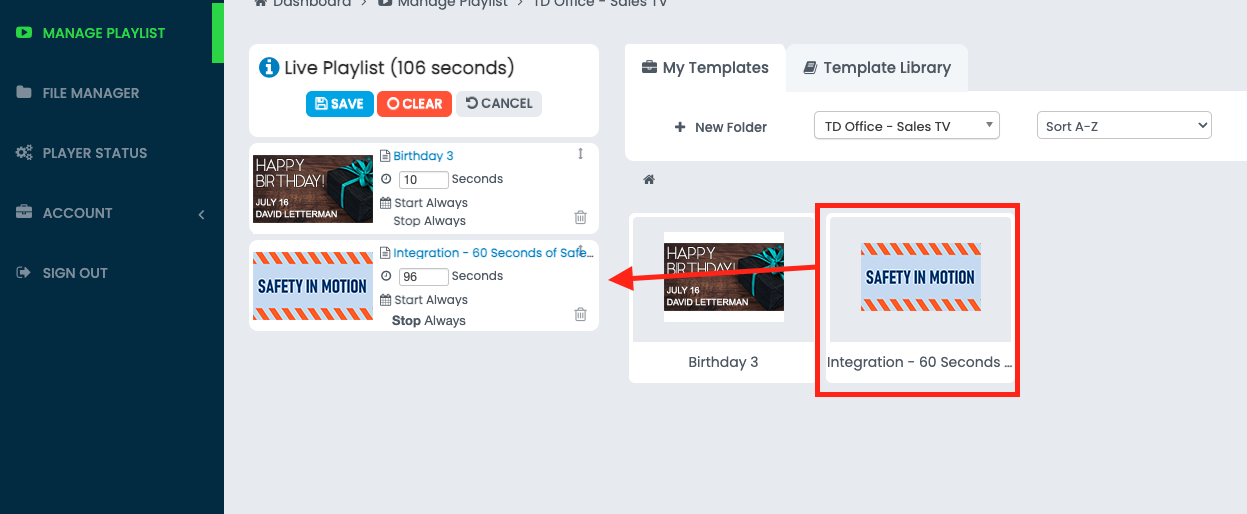
Step 16 - click "Save"

Now the truDigital Safety content has been added to your Live Playlist, you player will download the updated content in the next 10-15 minutes.
Was this article helpful?
That’s Great!
Thank you for your feedback
Sorry! We couldn't be helpful
Thank you for your feedback
Feedback sent
We appreciate your effort and will try to fix the article